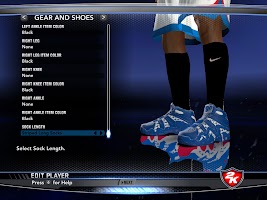| HoopsVilla.com | The wait is over. The greatest graphic patch/mod for NBA 2k14 (PC) is here. This mod gives the the graphics and the scoreboard similar to that of the Next-Gen (PS4 and XBOX One) version of NBA 2k14 on PC. See the details and screenshots of the NBA Next-gen on PC mod below and download it. |
Features
- Better Courts with better reflections
- Darker Crowd
- Elite Socks V1 And V2, Kobe Socks and MJ socks
- New Net Mods
- Next Gen like Logos
- Next-Gen Boot-up Screen
- Next-Gen like Scoreboard - download separately
- Next-Gen like Sweet FX and ENB
- PS4 Watermark, PS4 Icons in gameplay, PS4 icons in the Menu
- Real Cheerleaders
- Real Dornas
- Real Refs (Officials) - like Joe Crawford
- Real Sponsors
- Realistic Global
Screenshots
How to Use
- Download the various parts of the mod below and extract them using 7zip.
- Copy the files as mentioned in download section and paste them in NBA 2k14 Main Game Folder. Replace existing files.
- Enjoy the v1 of NBA 2k14 Next-gen on PC mod and don’t forget to give feedback If you face any problem, ask in comments.
Notes
- This mod will replace many of your NBA 2k14 files. So keep a backup for the files (or better, if you want to revert back to default, reinstall the game.)
- The scoreboard is not good as it should be. We will create a v2 of the Next-gen Scoreboard and we will publish it then only (no beta version).
- If your game crashes, try to delete the SweetFX and ENB files. If it still happens use this patch : Download. If problem still persists, ask in comments below..
- This mod won’t work properly on low-end PC. Try without using the ENB and SweetFX
- Cyberfaces are not included in this version of the mod. But you can download some of the best cyberfaces here - NBA 2k14 Cyberface Patches .
Download
Total Size of Mod : 205 MB (compressed) and 1 GB (un-compressed or expanded)
Real Dornas
Download | 45 MB (.7z) and 95 MB (expanded)
Copy the dorna0.iff_ and _dorna0.cdf files of the team you want and paste them in NBA 2k14 Main Game folder. Replace existing files.
Courts and Global
Download | 57 MB (.7z) and 100+ MB (expanded)
Copy the global.iff file from ‘Global with Longer Hex’ folder and paste it in NBA 2k14 Main game folder. Extract the ‘NBA 2k14 Courts.rar’ folder and copy all the files - court files (f0**.iff) and ENB (for court reflections) and paste them to your NBA 2k14 Main Game Folder. Do not the copy the content of backup folder unless you want to revert back to default courts.
Darker Crowd
Download | 1 MB (.7z) and 4 MB (expanded)
Copy the crowd.iff file and paste it in your NBA 2k14 Game Folder.
Default with new Global
Download | | 10 MB (.7z) and 52 MB (expanded)
Copy the global.iff file and paste it in your NBA 2k14 Main Folder.
Game Bootup Screen
Download | | 3 MB (.7z) and 3 MB (expanded)
Copy the englishbootup.iff file that you want to use and paste it in your NBA 2k14 Main Folder.
Kobe Bryant Global
With longer Hex Pads, Long Knee Pad, Long Elbow Pad & Socks : Download | 11 MB (.7z) and 52 MB (expanded)
Copy the global.iff file and paste it in your NBA 2k14 Main Folder.
MJ Global
With longer Hex Pads, Long Knee Pad, Long Elbow Pad & Socks : Download | 11 MB (.7z) and 52 MB (expanded)
Copy the global.iff file and paste it in your NBA 2k14 Main Folder.
NBA 2k14 Next Gen Scoreboard
Next Gen Logos
Download | 13 MB (.7z) and 163 MB (expanded)
If you want to use Next-gen logos, copy the logo0**.iff , logos_large.cdf, logos_large.iff , logos_medium.iff , logos_medium.cdf , logos_small.iff and logos_small.cdf files and paste them in your NBA 2k14 Game Folder. Replace existing files.
PS4 Icons
Download | 11 MB (.7z) and 22 MB (expanded)
PS4 icons in Game : Extract ‘PS4 Icons.rar’ and copy the english.dds , english.iff , gamedata.iff and gamedata.dds files and paste them in your NBA 2k14 Main Game Folder. PS4 icons in main menu and replay : Copy the english.iff file and paste it in your NBA 2k14 Main Game folder.
PS4 Watermark
Download | 1 MB (.7z) and 1 MB (expanded)
Copy the gooeyoverlaysstatic.iff file (you have to extract the gooeyoverlaysstatic.rar file first) and paste it in your NBA 2k14 Main Game Folder.
Real Cheerleader and Sponsor and Real Ref
Not included in v1
Socks
Download | 22 MB (.7z) and 105 MB (expanded)
Copy the required global.iff file and paste it in your NBA 2k14 Main Game Folder
Sweet FX And ENB
Download | 4 MB (.7z) and 18 MB (expanded)
Use the one that suits you. Copy all the files of a folder (e.g. Copy all the files of ‘NEXT-GEN ENB V4’ folder) and paste them in your NBA 2k14 Main Game Folder. Replace existing files.
Say Thanks
It was one month of hard work by the following modders:
- Greatest N-G Maker - PS4 icons in the Menu, Kobe Socks, Darker Crowd, Real Dornas, Real Cheerleader, Real Ref, Real Sponsor, New Net Mods and Global, Elite Socks V1 And V2, Next Gen Logos
- Sweet FX and ENB - TheUntamedBeast, Zildjian and Yenzo
- Logos - Neil2
- PixelateWorm - Finding People To Recruit
- TNT Scoreboard Base - Erixxx
- Scoreboard and tutorials - Kahoona
- Next-Gen Scoreboard - PixelateWorm, Greatest N-G Maker
- Next-Gen Bootup - Greatest N-G Maker, Neil2
- Jaosming - PS4 Icons, Court
- EmojiGod - MJ Socks
Share this mod with your friends :) We appreciate your feedback. Share your views below in comment section..