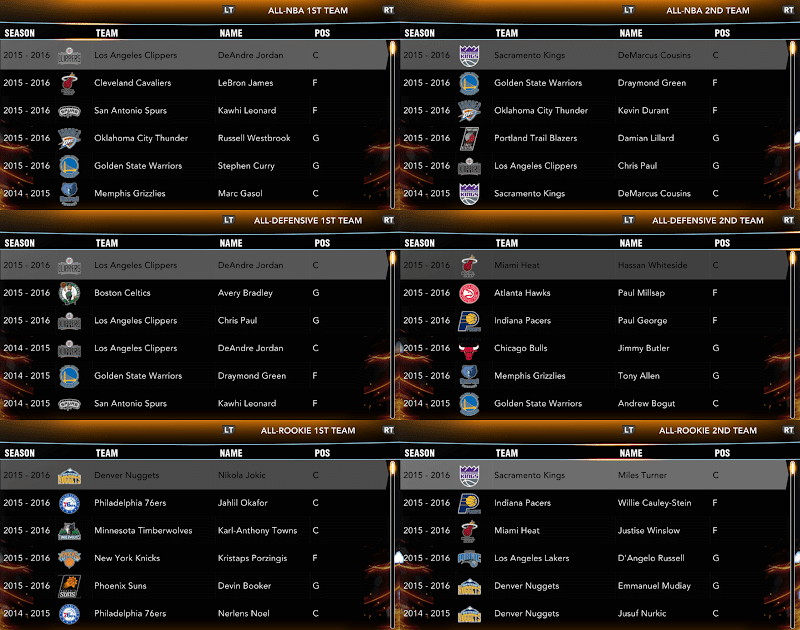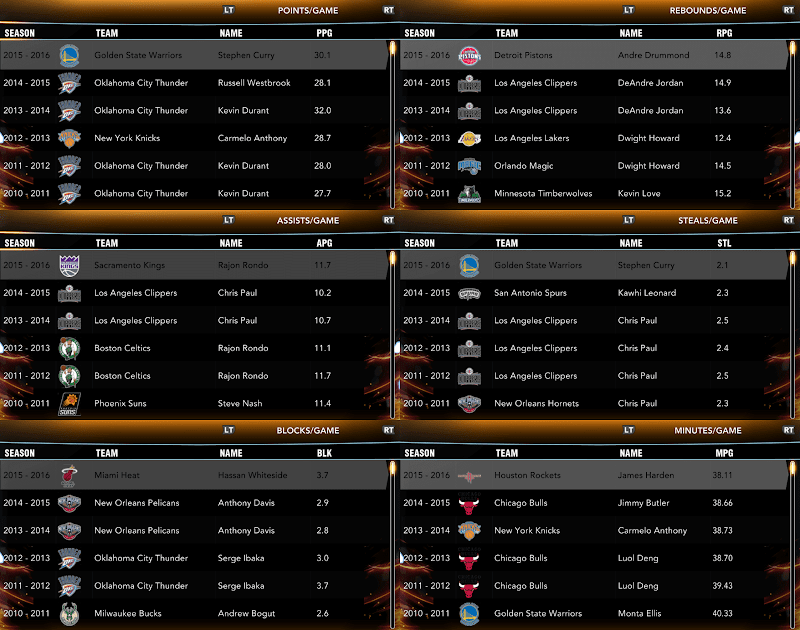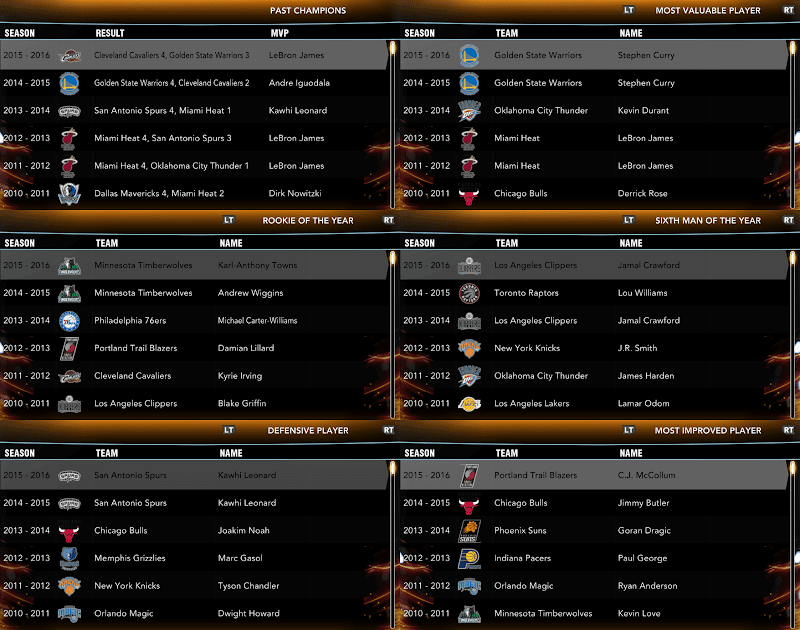A new NBA 2k14 Ultimate Custom Roster Update for 2016-2017 NBA season update has been released. This update features correct updated awards, records, league leaders and history. Download now!
How to use
Video Tutorial - How to Use NBA 2k14 Custom Roster Updates - HoopsVilla.com (YouTube)
- Main Files
- Download all the required files under “Main Files”.
- Extract the downloaded files using 7zip.
- Copy the content of extracted folder and paste it in NBA 2k14 Main Game Folder. Replace existing files when prompted.
- Roster Files:
- Download the (latest) file under under “Roster” below.
- Extract the downloaded files using 7zip.
- Copy the roster you want from its folder and paste it in NBA 2k14 Saves Folder.
- e.g. Copy the roster from NBA 2k14 Roster v8.3 - Appdata Files - December 29, 2016 - HoopsVilla » With Signature Skills » Meds Roster Assoc.ROS and paste it in NBA 2k14 Saves Folder.
- Play NBA 2k14. Go to ‘Main Menu’ » ‘Options’ » ‘Load/Save’ » ‘Load’ » load the Custom Roster file.
- Play with the updated roster.
Changelog
- Updated Transactions, Positions, Ratings, Tendencies, Accessories, Animations, Jersey Numbers
- Added Washington Wizards Alternate, New York Knicks Throwback, Golden State Warriors Crossover & Miami Heat Alternate Jerseys by Aldrin2K
- Corrected Gear Colors for Christmas Jerseys
- Corrected Playoff History & Records, Updated Awards & League Leaders
- Re-Added Team USAs
- Corrected Team USA & Team World 2016 Rising Stars Lineups
Note: I’ll be releasing new MyCareer mods now, as requested. Please post your requests for MyCareer here (based on this roster only)
DownloadDownload Med’s Roster v8.3