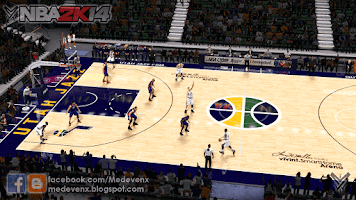Download NBA 2k14 Ultimate Custom Roster Update v7.11 : September 4th, 2016. Updated transactions, added new courts for Kings and Jazz, jersey changes, MyCareer crashing fixed.
How to use
Video Tutorial - How to Use NBA 2k14 Custom Roster Updates - HoopsVilla.com (YouTube)
- Main Files
- Download all the required files under “Main Files”.
- Extract the downloaded files using 7zip.
- Copy the content of extracted folder and paste it in NBA 2k14 Main Game Folder. Replace existing files when prompted.
- Roster Files:
- Download the (latest) file under under “Roster” below.
- Extract the downloaded files using 7zip.
- Copy the roster you want from its folder and paste it in NBA 2k14 Saves Folder.
- e.g. Copy the roster from NBA 2k14 Roster v7.11 - Appdata Files - September 4, 2016 - HoopsVilla » With Signature Skills » Meds Roster Assoc.ROS and paste it in NBA 2k14 Saves Folder.
- Play NBA 2k14. Go to ‘Main Menu’ » ‘Options’ » ‘Load/Save’ » ‘Load’ » load the Custom Roster file.
- Play with the updated roster.
Notes
- Updated Transactions, Positions, Ratings, Jersey Numbers
- Updated courts - Golden 1 Center (Sacramento Kings) & Vivint Smart Home Arena (Utah Jazz) Floors
- Added Black Accessories, Socks & Shoes Color Combination for Toronto Raptors’ Back in Black Jersey
- Fixed MyCareer Crashing
Transactions
- Steve Novak Signed (MIL)
- Travis Wear Signed (LAL)
- Kevin Seraphin Signed (IND)
- Joeffrey Lauvergne Traded (OKC from DEN)
- John Holland Waived (BOS)
DownloadDownload Med’s Roster v7.11