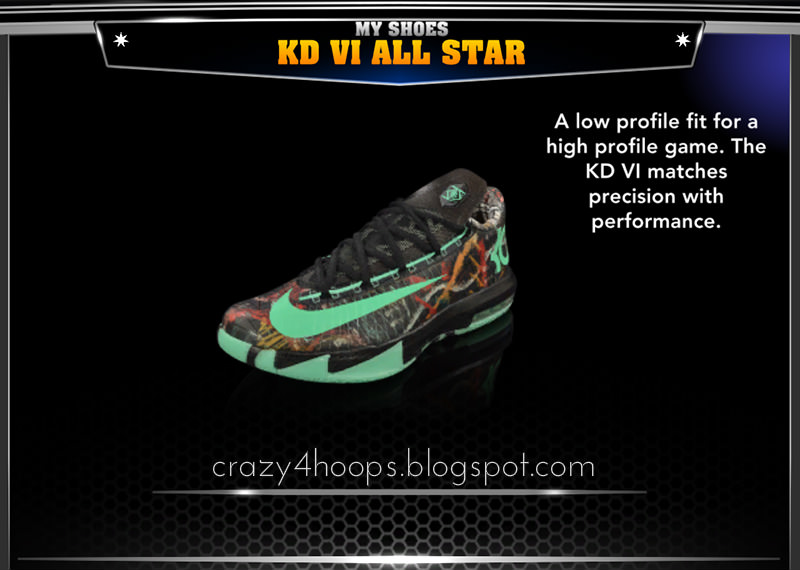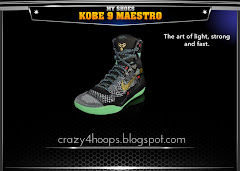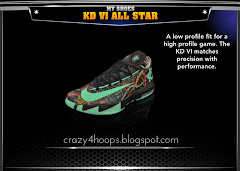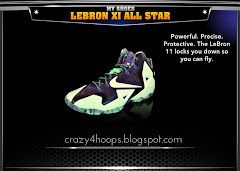NBA 2k14 received a roster a update that has the complete patch for the 2014 NBA All-Star Event. This includes the roster for All Star Game, 2014 NBA All-Star short sleeved jerseys and the New Orleans All Star Arena. Also the signature shoes for the All Stars like Nike LeBron 11 All-Star, Nike KD VI All-Star, Nike Kobe 9 Elite Maestro, Li-Ning Way of Wade 2.0 and Li-Ning Pirate Evan Turner edition have also been added to the game.
This roster updates includes all the previous roster updates also and updates the latest NBA player movements and injury status. Check out the complete features below.
Preview
Roster Changes
2014 All Star
- All Star Signature shoes added
- Updated the rosters and coaching staffs of the All-Star teams.
- Anthony Davis (F - Pelicans) replaces Kobe Bryant in West All Star teamroster.
Player Movements
- Dewayne Dedmon - contract expired with the Philadelphia 76ers
- Mike James - contract expired with the Chicago Bulls
- Vander Blue - contract expired with the Boston Celtics
- Royal Ivey - contract expired with OKC Thunder
- Manny Harris - contract expired with the LA Lakers
Injured
- Milwauke Bucks: Ersan Ilyasova, John Henson and Larry Sanders
- Boston Celtics: Avery Bradley
- Toronto Raptors: Amir Johnson
- Chicago Bulls: Carlos Boozer
- LA Clippers: J.J. Redick
- LA Lakers: Jordan Farmar
- Orlando Magic: Jason Maxiell
- Denver Nuggets: Ty Lawson
- Detroit Pistons: Josh Harrellson
- San Antonio Spurs: Tiago Splitter
- Minnesota Timberwolves: Kevin Martin
Recovered
- Golden State Warriors: David Lee
- Philadelphia 76ers: Arnett Moultrie
How to Use
PC, Xbox 360 and PS3: To download online via 2K Share, head to the main menu and go to Features » 2K Share » Download » Official 2K Roster » Save.
Xbox One and PS4: Play a ‘Quick Game’ and hit the Y or triangle button » highlight the official 2K Sports roster » press the A or X button.
PC users who are not connected to 2kShare can download the latest roster below:
- Download all the files below (‘Online Data’ and ‘Roster’).
- Extract the downloaded files using 7zip.
- Go to ‘Roaming’ folder by typing %AppData% in the windows search or run.
- Open the Roaming folder then go to ‘2K Sports’ » ‘NBA 2K14’ folder.
- Paste the ‘Online Data’ and ‘Saves’ folder that you extracted earlier.
- Overwrite the existing files.
- Play NBA 2K14 and go to ‘Options’ » ‘Load / Save’ » ‘Load’ » ‘Roster’